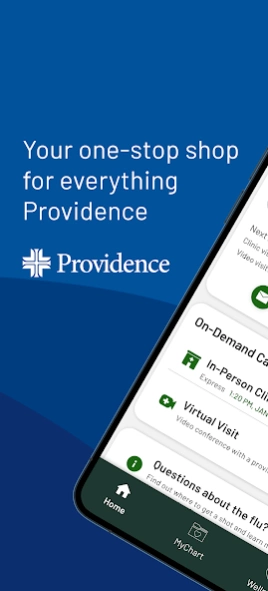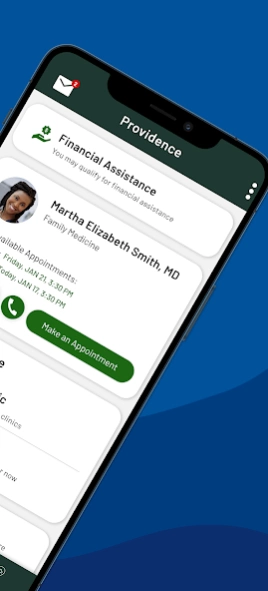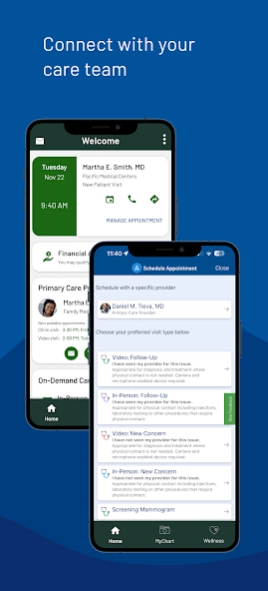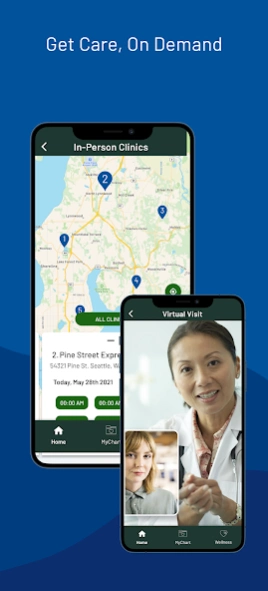Providence 9.1.0
Free Version
Publisher Description
Providence - Want to make it easier to manage your health? We’re with you, wherever you are.
Your one-stop shop for everything Providence—this modern app puts all your Providence services, programs, and resources at your fingertips—24/7, 365 days a year. Whether you need to get care, view your medical records, pay a bill, or learn about new programs & resources relevant to you—the Providence app will ease your way.
* Connect with your care team—book an appointment, view instructions, and send a message.
* Get immediate care—through an ExpressCare virtual visit or one of our local urgent care clinics—even find out wait times and put yourself in the queue before you leave home.
* Access your medical record—get lab & test results, read visit notes, and share your records.
* Find a new provider—whether primary or specialty care.
* View and pay bills—or see if you are eligible for financial assistance.
* View important health reminders personalized just for you.
* Get individualized recommendations for relevant health programs and resources.
* Find relevant, health-related content just for you, created by Providence experts.
* Ease your way—find self-serve options or the right Providence resources via our chatbot Grace.
If you have a Providence MyChart account, just use your same login and password. If you don’t, it’s easy to create an account right in the app.
The Providence app is perfect for everyone looking for healthcare resources in a Providence or Providence-affiliated healthcare environment. Providence health services are available in Alaska, Washington, Montana, Oregon, California, New Mexico and Texas.
About Providence
Providence is a free app for Android published in the Health & Nutrition list of apps, part of Home & Hobby.
The company that develops Providence is PROVIDENCE HEALTH & SERVICES. The latest version released by its developer is 9.1.0.
To install Providence on your Android device, just click the green Continue To App button above to start the installation process. The app is listed on our website since 2024-04-01 and was downloaded 2 times. We have already checked if the download link is safe, however for your own protection we recommend that you scan the downloaded app with your antivirus. Your antivirus may detect the Providence as malware as malware if the download link to providence.nassau.mobile.providencehealth is broken.
How to install Providence on your Android device:
- Click on the Continue To App button on our website. This will redirect you to Google Play.
- Once the Providence is shown in the Google Play listing of your Android device, you can start its download and installation. Tap on the Install button located below the search bar and to the right of the app icon.
- A pop-up window with the permissions required by Providence will be shown. Click on Accept to continue the process.
- Providence will be downloaded onto your device, displaying a progress. Once the download completes, the installation will start and you'll get a notification after the installation is finished.